How to Use Google Analytics to Enhance Your SEO Strategy
Marketers across the globe are mourning the loss of keyword data. You see, way back in September, Google encrypted all search activity (except for click-on ads), making our lives ever harder. However, believe us when we say that Google Analytics can still be put to good use to help drive your marketing campaigns. It can even help to enhance link-building strategies – all you need to do is know where to look. Thankfully, here at IT Freelancer, we want to make your life just that little bit easier. We know how tough and challenging working in the industry can be, and sometimes getting your head around the latest updates can be seriously migraine-inducing. So, settle down with a cuppa, grab a slice of your favourite cake (ours is lemon drizzle, thank you) and read on. Here’s our handy, easy-to-follow guide on how to use Google Analytics to enhance your link-building strategy:
Referral Traffic
We all know that referral traffic is crucial in understanding your market. Not only does it let you know just who is visiting your site, but it will also tell you how they got there. However, what most people don’t realise is that the referral traffic tool can also be used to chase new opportunities. Since Analytics tells you who is already linking to you, it’s the perfect tool to discover brand new (and relevant) sites to build a relationship with. After all, those who are already linking to you are likely to want to develop that connection further still.
Partner Sites
Now that you know which sites are referring to you, you can set about finding out whether or not they have partner sites. To find out this information is pretty easy and fool-proof too as all you need to do is take a look at footer links and “about” sections. This is a fantastic way of exploring potential new opportunities that are out there – after all, if their partner is already referring to you, then why wouldn’t they want to extend a helping hand too?
Related Sites
This is pretty similar to “partner sites” and is just as simple to follow. Why not look for related sites to yours by visiting Similarsites.com, or by using Google’s related search operator. To do this, key in related: before entering a website into the engine (for example related:www.google.com) Clever, huh?
Writers
Most writers don’t tend to tie themselves to just one blog anymore. Instead, they hop around here, there and everywhere across the blog stratosphere. If a particular author is sending traffic your way, then consider checking out the other sites they work for (a simple Google search will do the trick) to see if they can do the same across board.
Site Search
It’s a great idea to find out what people are searching for on your site so that you can use this information to come up with new ideas for content. For example, if they were led to your site by keying in “wedding dresses 2013”, why not write a post about wedding dress trends for 2013? You get the idea.
Social Media
We all know that social networking (Twitter, Google+, Facebook, Pinterest) works a treat in driving traffic to your site. But do you know which of your links work best on these networks? It’s always a good idea to examine your Google Analytics social referral data to find out which content drives the most referrals from social media. Is it blog posts, recent offers, pictures? This will all help you to create the most effective, far-reaching content for your site in the future.
Demographics and Location
Of course, what is relevant content to someone in the Scottish highlands may not be of interest to a Manhattanite. Identify who your primary audience is (analytics has plenty of brilliant demographic info), then create content targeted specifically at those people. Now we’ve given you a few ideas, there’s no holding you back – what are you waiting for? Load up Google Analytics and get going! We promise that you won’t regret it. Plus, some of the results are fascinating.





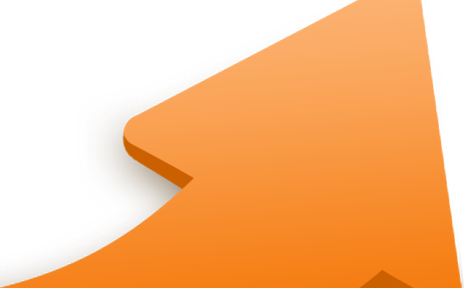











Recent Comments